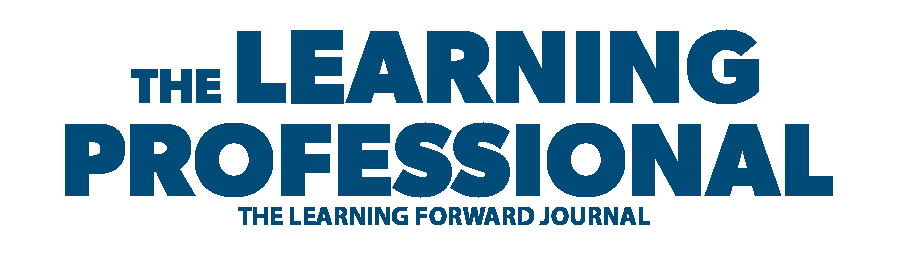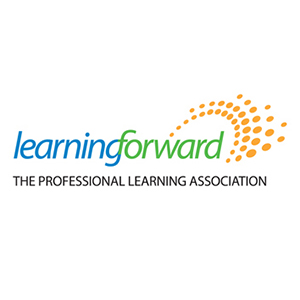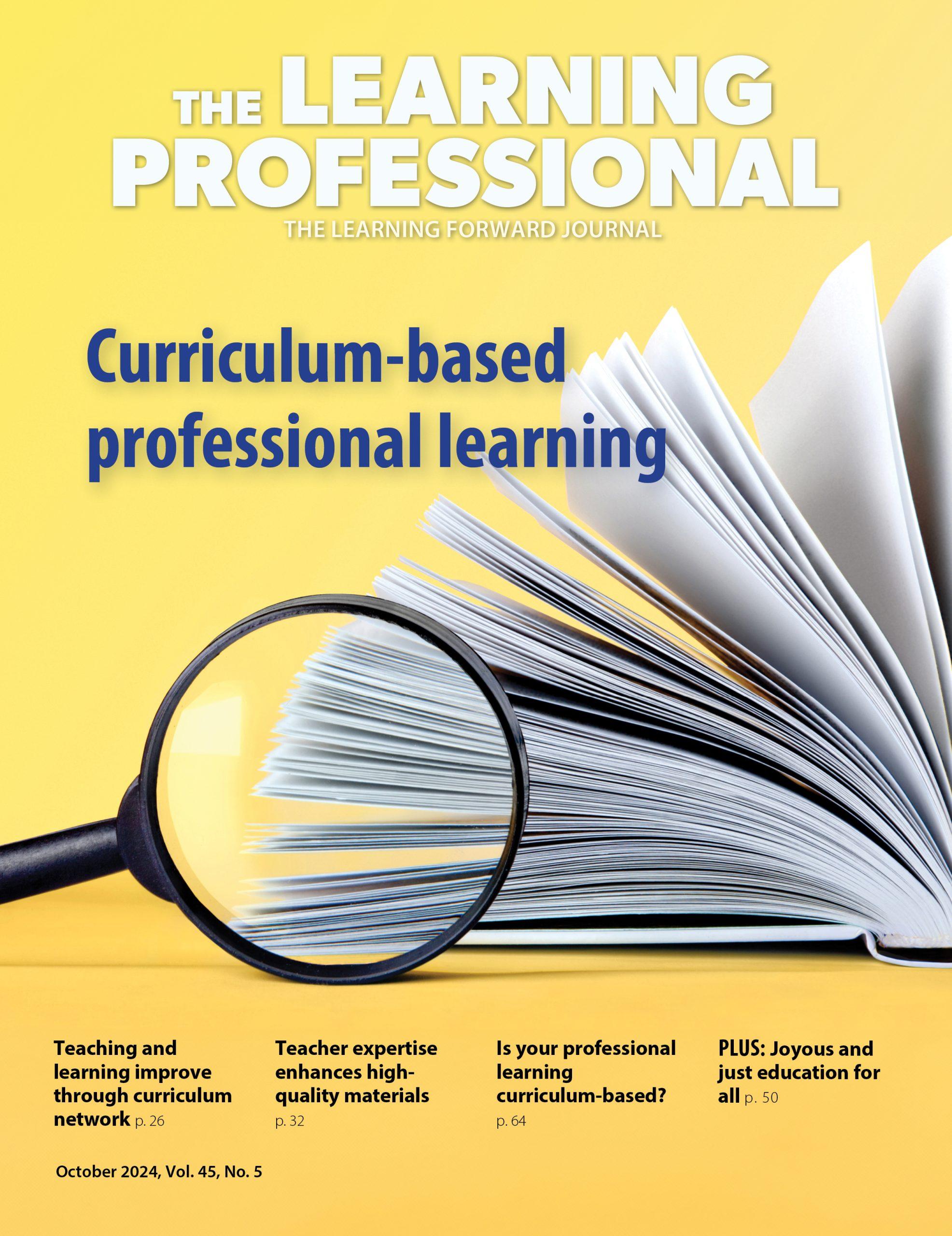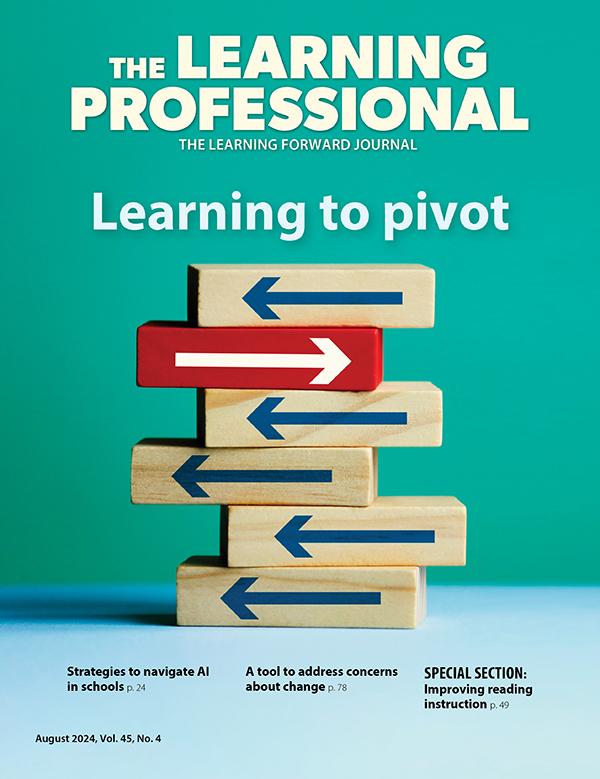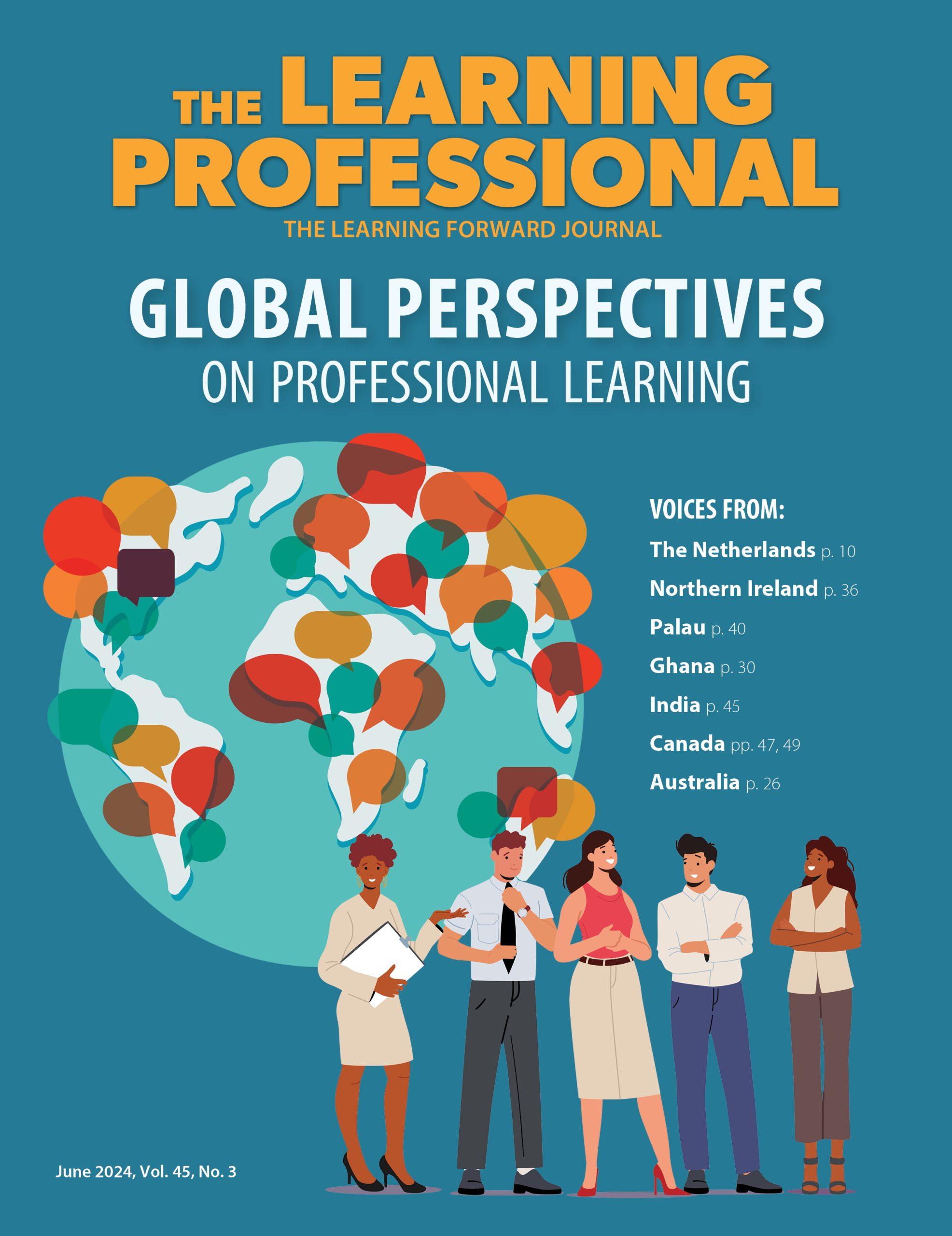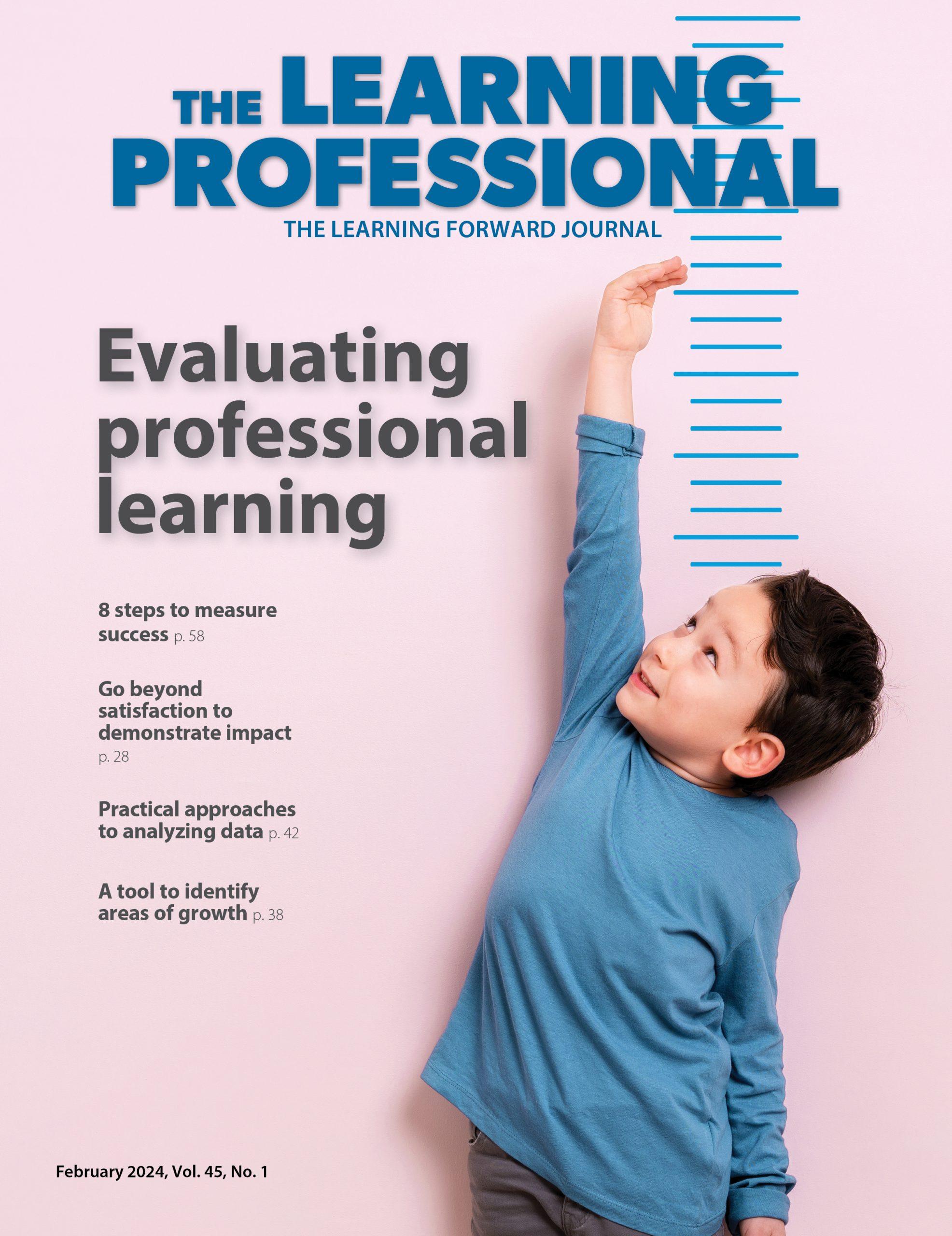The Digital Toolbox
An introductory guide to collaboration technology.
By Learning Forward
February 2013
Read the remaining content with membership access. Join or log in below to continue.
Sed ut perspiciatis unde omnis iste natus error sit voluptatem accusantium doloremque laudantium, totam rem aperiam, eaque ipsa quae ab illo inventore veritatis et quasi architecto beatae vitae dicta sunt explicabo. Nemo enim ipsam voluptatem quia voluptas sit aspernatur aut odit aut fugit, sed quia consequuntur magni dolores eos qui ratione voluptatem sequi nesciunt. Neque porro quisquam est, qui dolorem ipsum quia dolor sit amet, consectetur, adipisci velit, sed quia non numquam eius modi tempora incidunt ut labore et dolore magnam aliquam quaerat voluptatem.
Primary Purpose Tools for General Use
Services that offer a primary purpose tool, such as video sharing, may offer secondary features or services as a complement, but the main focus is on the original tool or intention. For example, YouTube is a video-sharing tool that also allows users to engage in discussions via comment threads. However, the primary purpose for YouTube is video sharing. The discussions are a secondary feature.
Eric Sheninger, in his keynote presentation at Learning Forward’s 2012 Annual Conference in Boston last December, noted that using readily available social media tools can help educators create a professional learning network and overcome resource limitations. “Social media is a dynamic resource that allows us to get involved, discuss, and create,” said Sheninger. “I harness and leverage social media tools to connect myself to smart people who give me ideas, knowledge, and strategies to do what I do better.
“When you harness the power of free social media,” Sheninger said, “you are put in the center of your learning, and you form a professional learning network. … It’s about sharing, getting resources, support, informal learning, self-directed learning, and acquiring knowledge. When you put it all together and find different tools that function in different ways, you create portfolios, resource libraries, and modes to communicate.”
| Primary purpose tools for general use | ||
| Tool | Description | Example |
| Blogs, microblogs | Create and save discussion threads about one focused topic at a time. Microblogs share brief statements and links, and join conversations around one or more specific topics. | Blogger
WordPress Tumblr Google+ |
| Document distribution | Share specific documents, whether the content is proprietary or from a third party. Use these tools to share content with a wide variety of audiences, including the public. | LiveBinders
Scribd Google Drive Dropbox |
| File sharing | File sharing provides multiple people access to a central location of resources or files. This is different from document distribution in that file sharing allows sharing and editing of files within a central resource, whereas document distribution is focused on presenting one file at time, without editing capabilities. Some services allow for multiple people to modify a file simultaneously for real-time collaboration. | Windows Skydrive
Google Drive |
| Social bookmarking tool | Social bookmarking allows Internet users to share content and websites they find on the Internet. Users can build collections of content-focused resources, such as a list of favorite Common Core resources. | Delicious
Diigo Evernote Scoop.it |
| Video-sharing site | While these sites allow for commenting and discussion threads for uploaded videos, they can be cumbersome and limited and are usually best for one-way sharing. | Vimeo
YouTube |
| Web conferencing, presentation sharing, screen sharing | Numerous services facilitate sharing presentations or sharing computer screens. Most offer voice sharing through the computer, telephone conferencing, and chat functions. | Adobe Connect
SlideShare WebEx Join.me Google+ |
Primary Purpose Tools for Educators
Not all primary purpose tools are for the general public. Many have been created specifically for educator professional learning. Jennifer Wolf, a 6th-grade math teacher at Stewart Middle School in the Hillsborough County School District in Tampa, Fla., uses MyLivePD for one-on-one consultations to help her with classroom practices. “I like MyLivePD because it offers personalized coaching on my time,” said Wolf. “If I have a question about teaching, I can go online and get connected to a coach in two to three minutes.”
Wolf sees clear benefits in being able to collaborate with a live expert on demand. “Before we started using MyLivePD, if I wanted to learn about something, I would have to search online, figure out what I needed to know, and then search for where to learn it or find someone who would be willing to spend an hour with me after work to teach it to me. Now I get information that addresses my personal needs from a live expert who can sit and work with me for an hour if I need it, at a time I choose.”
| Primary purpose tools for educators | ||
| Tool | Description | Example |
| Educational blogs | Education-only blogs designed for student and teacher use. | Edublogs |
| Video | Videos of quality teaching and supporting materials to use for free. | Success at the Core |
| Cameras and software to create videos with sophisticated commentary and sharing. | thereNow | |
| Watch video content created by Teacher Channel and engage in discussions through comment threads and a new Q-and-A feature. | Teaching Channel | |
| Live consultations | Live one-to-one consultation for teachers about classroom practice. | MyLivePD |
| Live one-to-one consultation for professional learning coaches. | Coaches Connect | |
| Discussion threads | Discussion groups with file sharing and event calendars. | Literacy Information and Communication System |
| Social network | Education-only social network that includes pages for specific groups with file sharing, quizzes, and polls. Was originally designed for classroom use, but now offers a professional development focus. | Edmodo for PD |
Suite of Tools
Software and services in this category offer multiple tools that work together. Sometimes these tools are intended for one specific purpose, such as course creation, and sometimes they are suites of tools that are adaptable to a broad range of applications, such as project management tools that can be used for a variety of project types.
| Suites of tools | ||
| Tool | Description | Example |
| Project management | Manage any type of project online. Can include various types of communication tools, a calendar, file sharing, milestones, and time tracking. Many of these services offer phone apps to meet consumers’ mobile needs. | Basecamp
TeamworkPM OneDesk Clarizen AtTask |
| Office suite | Comprehensive sets of general tools that can include project management, collaboration (communication, file sharing, etc.), office productivity tools, financial tools, human resources management, etc. | Zoho
Google Apps |
| Course creation and management systems | Create and deliver online courses with a variety of engagement and management tools. | Moodle
Blackboard eFront Udutu Adobe Captivate |
| Wiki platforms | Build and manage knowledge repositories, including allowing others to contribute. | Wikispaces
PBworks |
| Social networks | Use multiple tools for collaborating, including discussion threads, file sharing, and private groups. | Yammer
Huddle Google+ Communities |
Comprehensive Systems
Comprehensive systems are designed to meet all of the needs of an educator professional development process. Supporting a range of learning stages, from initial induction to observations and follow-up paperwork, these systems are designed specifically for educator professional learning.
Marguerite Dimgba, director of the professional learning center for Greece Central School District in New York, uses MyLearningPlan as a comprehensive system for the district’s professional learning.
Dimgba cites the system’s ability to reduce paperwork, centralize resources, and link multiple activities. “From a management standpoint, we can upload documentation that comes with the course, so we no longer have paper files. Everything is stored in a team room, so it is a communication tool and an easy way to retrieve data on courses, proposal forms, or notes for date changes. For evaluations, we used to scribble notes to leave for the teacher, but now we can complete a course evaluation and collect data on impact and student performance. It makes it easier to link teacher impact with teacher effectiveness.”
The reduced fragmentation is a huge benefit for Dimgba. “We have 1,100 teachers and 12,000 students, so (MyLearningPlan) was a way for us to make everything work together. It has benefits for communication, such as for committees or for people to pose questions. It allows dialogues outside of committee and coursework and puts a structure in place. I know there are other tools out there, but you don’t want people to log into yet another system. This gives us a one-stop shop for our professional learning needs. Now our teacher conferences, in-house learning, and teacher evaluation system are all tied together. It used to be that some things were in an old database, on paper, or in different departments.”
| Comprehensive systems | |
| Tool | Description |
| My Learning Plan | My Learning Plan is described as an “observation and appraisal management system” that manages scheduling, record keeping, and evaluation reporting for staff at all levels. |
| Truenorthlogic | This system offers an educator effectiveness model that facilitates and manages professional learning from induction to ongoing career management and evaluation. |
| School Improvement Network | This system offers its own educator effectiveness model, Common Core implementation resources, and on-demand videos. |
| Teachscape | Self-described as human capital management, this service offers observation and evaluation management, professional learning, and talent management systems. |
References
Killion, J. (2013). Meet the promise of content standards: Tapping technology to enhance professional learning. Oxford, OH: Learning Forward.
Learning Forward is the only professional association devoted exclusively to those who work in educator professional development. We help our members plan, implement, and measure high-quality professional learning so they can achieve success with their systems, schools, and students.
Recent Issues
LEARNING TO PIVOT
August 2024
Sometimes new information and situations call for major change. This issue...
GLOBAL PERSPECTIVES
June 2024
What does professional learning look like around the world? This issue...
WHERE TECHNOLOGY CAN TAKE US
April 2024
Technology is both a topic and a tool for professional learning. This...
EVALUATING PROFESSIONAL LEARNING
February 2024
How do you know your professional learning is working? This issue digs...